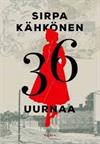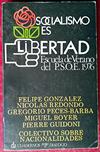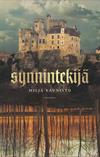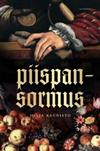Frequently Asked Questions
General
I found a book with a BookCrossing number in it. What do I do now?
Can you summarize how to BookCross in just a few steps?
- Pick one of your books... one you have read or one you haven't read.
- Click on "register book" on the Home menu. [If you can't see the "register book" link on the Home menu, you may need to log in to the site.]
Follow the prompts to register the book, and generate a BCID (BookCrossing ID).
- Write the BCID in ink inside the cover. Add a label or write the BookCrossing info. You can add some additional markings, stickers, notes, etc to make the book more noticeable, if you wish.
- Release the book. That means: leave it behind somewhere for the next reader to find, or give it to someone. Make a 'release note' to let the world know that your book is out there.
If someone picks it up and reports it as found, you will get a message in your email.
There is much more to BC than just this, but these are the basic "bones" of the activity.
What are the rules of BookCrossing?
We also ask that you only register books on BookCrossing-- not magazines or blogs or kittens or DVDs, or tee shirts or cameras etc.
For more details on that bit, please read a little further down in this category in our FAQS.
How will I know when someone finds a book I've released?
Is it okay to register things that aren't books, like magazines, phone directories, music CDs, DVDs, catalogues, etc?
Magazines, catalogues, zines and other such things are not usually durable enough to withstand the travels, and frequently, the material is quickly outdated.
Some members choose to register journals that are then filled as they travel.
If it represents an actual, physical book, it can have a BCID. And DVDs are, well, DVDs, not books.
I want to tag library books, I think it'd be fun to see who else is reading them. Is that OK?
There are libraries that do participate in BookCrossing, but always, always ask permission before even thinking of registering a book that is not yours.
Some libraries also have special book-swap shelves for books that are not circulating library copies; you can use those for releasing BC books and can register books you find there. But books that are part of a library's circulating copies are the property of the library and should not be marked up in any way.
(This includes "registering" library books by inserting bookmarks with BCIDs on them; if you can't attach a label to a book it could easily fall out, so you won't be able to track the book, and this defeats the purpose of registering it in the first place.)
Do I have to read a book before I register or release it?
Release whatever you want, whenever you want, whether you've actually read it or not.
I see some members have more "Releases Caught" than others. What exactly is a "caught" release, and how are "releases caught" different from "books found"?
"Books found" refers to books that you journaled after someone else released them. So your "book found" will be someone else's "release caught" and vice versa.
What percentage of book releases are "caught" (see above)?
Think about this: you may get an email notification 5 years from now, letting you know someone has made a journal entry on one of your books. And that someone might be halfway around the world. Imagine how excited you'll be that day, and how much you'll wish you had seeded the world with even more books over that 5 year period. Every released book, just like every message in a bottle and every note in a helium balloon, won't get caught - but the ones that do have the opportunity to brighten a day, initiate a friendship, or even change a life. So keep the faith, and keep releasing, and good things will happen in time. (Here's a great story about a message in a bottle that went 41 years (!) before being found to help you get some perspective. [News-article links may go out of date, so if that one doesn't work please contact us!])
You can browse recently found books, most traveled books, and their journal entries on our Leader Board for Books.
Where can I read journal entries on recently found books, recently released books, or most-traveled books?
I'm looking at your site here, and I can't believe what I'm reading. Do you actually want me to give away my books?
As Austin Powers would say, "It's karma, baybee!"
Hey, wait just a minute... aren't you promoting littering here, by suggesting that everyone just leave books lying around all over the place? You should be ashamed!
Hopefully, nobody considers books "litter". And BookCrossing provides all that by just giving away books to someone who is lucky enough to find one in the wild. Consider it a gift that can change your life for the better.
Also, it's nearly impossible to throw a book away; it's just one of those objects with some special kind of intrinsic value that tells you it's to be saved, to be treasured.
So lighten up! What's the worst that could happen... you might see a few books on park benches, or bus seats, or diner tables? Make the world one big library! Or take the safer, more conventional route, and give your books to friends, or to charities, or trade them in at a used book store, or whatever... just pass them on so they can touch more lives.
I would like to meet some BookCrossers in person. Is this possible?
Watch the Announcements forum and the Conventions and Meetings forum.
I'm a publisher (or author). Won't this hurt book sales?
We know you may be concerned about all this book-sharing talk, and what it might do to your book store sales.
You may be surprised to know that many, many publishers and authors are big BookCrossing fans. They've seen the paradoxical value in encouraging the sharing of books.
In fact, if one were to compare the number of people who buy books based on seeing book reviews here as the books change hands, to the number of people who actually find free books, we can assure you there are far more buyers than finders.
This site is not about saving people money. Many of our members, in fact, purchase two copies of every book they like, so they can keep one and release the other into the wild!
Here's a good forum discussion re: authors, book sales, and BookCrossing that should alleviate any concerns about lost sales.
I run a used bookstore, and recently a customer brought several BookCrossing books. I bought them, but then thought better.
Should books with your bookplates be refused since the whole point is they're supposed to be free?
The whole point of BC is not so much that the books are "free" (as in no money) but that they're traveling.
Many members feel that BookCrosssing books should never be exchanged for money. Actually, though, our "free" refers to a liberated book, free from the confines of just one shelf, to travel the world.
Booksellers may want to see where the books in question have been by entering their BCID on our home page (BC is free to join, though you can remain anonymous if you wish). If you do join, you can then more easily track the book's future travels, as every time someone makes a journal entry on it, previous readers (if they are members) receive notification of the journal entry.
And who knows? You may want to make journal entry yourself to talk about this segment of the book's adventure. Some bookstores have put up a little sign saying "We're BookCrossing Friendly!" and accept BC books, plus occasionally run a special for local BookCrossers to restock their shelves.
What is the Wings Program?
The BookCrossing Wings program is our way of giving recognition to extra-supportive members and giving them in return a few extra "perks". Without the financial support of these fabulous folks, we wouldn't be able to pay for all of the development, hosting, bandwidth, or staff behind BookCrossing, and still keep memberships free.
This program was at one point called the "Members Plus" Program, but we returned to the more popular name of Wings when the site upgraded to 2.0 in 2010. For more information on Wings, click here.
Didn't there use to be something called the Members Plus Program? What happened to it?
In the beginning, a Supply Store purchase got you nice shiny stars around your screen name. Eventually, those were replaced by pretty and fluttery wings.
Then we added the ability to make a donation or to make a gift purchase for someone else to get wings.
Next, we added more packages for getting good deals when buying wings and then we gave you more bang for your bucks by giving winged members extra special ways to enhance their BookCrossing experience.
We even added custom wings, so the thingies around your screen name could be bats or bows, or even Ballycumber, and have nothing to do with feathered flight.
Lots of members were getting confused by what the term "wings" actually meant. With the prospect of adding even more feature enhancements for our members who help keep BookCrossing flying (sorry, it's hard to break the habit of referring to flight), we renamed our Wings program in early 2008 and called it Members Plus. But when we launched BookCrossing 2.0, we restored the name to Wings, by popular demand.
Out with the Members Plus, in with the Wings!
Are there other places (forums, chat rooms, information sites, social networking, etc) on the internet where I can be in touch with other BookCrossers?
Since BookCrossing came into existence, a plethora of sites have sprung into existence based on what we do. The majority are created by BookCrossers to help enhance the BookCrossing experience, though there are a few unauthorized copycat sites. While we appreciate imitation as the sincerest form of flattery, there are some things (like registering and releasing books) that can only be done at www.bookcrossing.com.
There are a huge number of discussion groups started by BookCrossers as a way to communicate with local members outside of our forums. (Try typing "BookCrossing" in the Yahoo Groups search box, and you'll get several hundred hits there alone.) Some of the best known Off List groups include BookCrossing, BookCrossingUK, BCAUS and groups in probably every country, state or province where BookCrossing is found.)
There are BookCrossing groups over at FaceBook, MySpace, Flickr, LiveJournal, LinkedIn and just about every social, photography or blogging site there is.
Loads of other member created sites, including Wren's Crossing, maintained by TexasWren, are out there as well, for every interest from BookObsessed to RABCK.com.
I have just received something from another BookCrosser that reeks of a chain letter, only with books. What gives?
Should someone wish to participate in a chain letter, it is a matter of personal choice.
BookCrossers should not send out chains/books to others who haven't been informed or agreed to participate in the chain beforehand.
BookCrossers who have received one of these books without having asked for it should feel free to regard the book as a true RABCK and do with it as they please.
Can I use Ballycumber for my own labels, flyers, website, ...?
In case of doubt, please contact the BookCrossing management via BC Support before you use it.
Membership
My email address changed. Do I need to create a new membership for myself?
Another note of advice: you do need to be logged in to see the "Manage Profile" link.
I've forgotten my password / otherwise can't login / want to change my password, what should I do?
http://www.bookcrossing.com/editprofile/
Scroll down until you see the password field (which should appear blank) and type in your selected password. Then be sure to click "Save" at the bottom so the system knows to save your selected password. You should be good to go, then.
If you have problems logging on again, try clearing your cache and then trying again.
How do I change my Screen Name?
To check to see if your desired screen name is not already in use, go to the search page, enter the name you wish to check, select the " Include Member Name" option and search. If your desired name does not come up, you're good to go.
Please be aware that other BookCrossers know you by your screen name, so you'll effectively become invisible to them, and they will surely miss you!
Note that screen name changes are logged by our system — so please do not risk membership termination by changing your screen name with intent to deceive other members. Remember that changing your profile deletes your profile picture, too, so you'll need to upload another one.
Sometimes it looks as if the name change didn't go through, when it really did. If you believe that's the case, please log out and back in.
Once I change my Screen Name, is there anything else I should do?
- Post in the Forum where you usually post to let folks know that you have changed your name. Be sure to list both your old and your new names in the subject line, something like this, "Person A is now Person K". If someone is looking for you, they can put your old name into a forum search and find your new one.
- Make a note in your profile to let people know that you changed your name.
- For a while, it might be nice to sign all of your forum posts as "Person K, formerly Person A". That way, we can see the two names together, and it will make it easier to remember that you changed.
- If you are in any book rings, rays, or trades, please contact the originator(s) via PM to let them know about the change. This way, they can update their records, and when it's your turn to get the book, they will know who to contact. Please don't make the poor starter of the Ring have to trudge through forum search hoping to find you.
My country doesn't show up on your database! Why are you insulting me and my compatriots?
Polities like Wales or the Basque-speaking areas of Spain are not listed as countries. This is not because we think you and your culture and your homeland are unimportant, it is so that members and books may be searched for and found as easily as possible.
Much as we appreciate the compliment, BookCrossing is not able to act as a source of universal recognition.
Can I sign up for another account with BookCrossing, using the same e-mail address?
If you need a second account for a child or an OBCZ, there are ways of solving this. You can either get an extra e-mail address, or check with your current provider whether they offer the option of having several aliases (nicknames) for the same e-mail address, so you wouldn't have to check more than one mailbox.
Please keep in mind:
Using a separate account for the purpose of misconduct, which includes using it to advertise, or to post or send messages under false pretences, is not allowed and may lead to us closing all of your accounts.
I see little icons - wings, etc. - next to some BookCrossers' names; where do they come from?
Once you are "Winged", you can select from a number of different wing styles.
To do this, edit your profile via the "edit profile" link that appears on your profile page, or the "my profile" link that appears under "member links", and look for the wing-style selection fields.
And if you prefer not to see all the different styles and colors of "wings", your profile also contains another wing-feature option that will display all BCers' wings besides your own as the original wing-style.
Are there any "no-no's" on BookCrossing-- things the site won't allow?
Here are the key concepts to remember and keep in mind when posting in the forum or making journal entries: things frowned upon in the BookCrossing community are any sort of harassment, abuse or threats, any sort of harm to minors, spam of the site and/or any member account or any journal entry, attempts to defraud, invasion of privacy of another member, use of copyrighted content or pictures without permission, offensive language or images, and any violation of U.S. (or your local) laws in any way. BookCrossing is not to be used as a source of advertising or as a way of generating revenue beyond BookCrossing itself. We do not condone trollish behavior and recommend not to feed trolls.
BookCrossing does reserve the right to suspend or delete member accounts which do not comply with these behaviours. We sincerely appreciate your positive support and use of BookCrossing and encourage you to continue to read and release!
How do I unsubscribe from BookCrossing / cancel my account?
If you want to unsubscribe from release-alert email, you can use the "release alerts" link under the Home tab.
You do need to be logged in to change these settings. If all those options are disabled you won't receive any direct mail from BookCrossing.com.
If you're subscribed to BookCrossing related mailing lists, such as those hosted by Yahoo, you'll have to go the site in question to unsubscribe from those. Even though those lists may have the word BookCrossing in the name, BookCrossing has no control over them and we cannot stop emails that originate from outside sites from being sent to you.
If you wish to leave BookCrossing altogether and close your account, you can have your BookCrossing account deleted by contacting BC Support with the request. For administrative reasons, you cannot do this yourself. We will never, ever delete an account without a request from the member.
Remember, if you have registered or journaled any books and ask to have your account deleted, you will not be notified of any future journal entries on those books. Many BC books are journaled months or years after release, so if you want to leave because you haven't gotten any catches yet, please be patient!
Shelves will not be deleted if a member still has outstanding rings or rays in their possession. In those cases, the shelf will remain in place until all commitments to send books on have been honored and the books in question are received by the intended recipient.
I've read your privacy policy, but what is your policy about members exchanging addresses (both snail and electronic)?
Terminology
What is the definition of BookCrossing? And is it true that it's actually in the dictionary?
bookcrossing
n. the practice of leaving a book in a public place to be picked up and read by others, who then do likewise.
The word "bookcrossing" was added to the eleventh edition Concise Oxford English Dictionary in August 2004.
The term was coined originally by Ron Hornbaker, when he created the BookCrossing site in 2001.
What does the phrase "Remember the Rs" mean? Is it the same as the 3 Rs of BookCrossing"?
After much thought, many fixes of re-registered books, and even more explanations to new members, we're updating the 3 Rs to, hopefully, a more helpful version. All we ask in return is that you Remember the Rs: Read. Ready. Release. Repeat.
- Read a book. (Well, okay, you don't actually have to read it; just grab a book, any book.)
- Get it Ready to go: If unregistered, register it. If registered, journal it. Make sure it's labeled.
- Release it.
- Repeat with enthusiasm!
Remember the R's and recycle your books through reading and releasing. Sustainable literature -- what a concept!
Our Bookplate 13, Taglines, by Amy Francisconi, first heralded a new way of looking at the R's back in 2005, with the phrase "Read - Release - Repeat. The phrase officially transformed to Remember the R's in January 2010.
What is a Ballycumber?
Once upon a time, there was an author named Douglas Adams, who wrote a book called The Hitchhiker's Guide to the Galaxy, among others. In The Meaning of Liff he coined the word "ballycumber" to refer to "one of the six half-read books lying somewhere in your bed." That is an image that most of us can appreciate, isn't it? So, it seemed like the proper name for our friend, and to make it even more perfect, it can be shortened to BC.
Ballycumber is a member of BC Support Team, whose primary responsibility at the time of this writing, is to act as spokesperson for the team. In this position, he is in charge of letting us know things like new items at the Supply Store, as well as other news of import regarding our favorite hobby. So, when you see him on the site, smile and wave, he's a friendly sort, you know. And, when you see his name on a forum post, pay close attention, because it's always something cool!!
Found vs Caught-- help me out. What's the difference?
"Books found" refers to books that you journaled after someone else released them. So your "book found" will be someone else's "release caught" and vice versa.
What's the difference between the "tell-a-friend" referrals and the "new member" referrals?
When someone clicks on the link in the tell-a-friend email or anywhere else, they'll be brought to the site, and the person who sent out the links will get a "tell-a-friend" increment. [This only works once per PC so people can't "stuff the ballot box".] Since this only means that someone clicked over, not that they joined, there's no way to tell who it was - it's just a count of click-throughs.
A "tell-a-friend" referral on your profile basically means that someone visited the site because of you, in one way or another.
The "new member" referrals indicate the number of new BCers who credit their membership to the named person, either by entering their screen name in the "referring member" field of their profile or by joining up as part of the process of journaling a BC book. [If someone joins before journaling the book and does not enter the referring member's name, no new-member credit will be given.]
What's "BX Time"?
What do the book "Status" abbreviations (TBR, AVL, PC, RES and TRAV) mean?
- TBR – To Be Read: The member has yet to read the book.
- AVL – Available: The book is in hand but is neither reserved nor waiting to be read. Usually, when a book is set to “Available”, the member is planning to release it one way or another. It may mean that the member is willing to send the book via a controlled release as part of a trade; read the member's profile to see if they mention an interest in trading. It is considered polite to offer to send postage or a book in trade when you request a book.
- PC – Permanent Collection: While this status setting’s definition varies from user to user, PC usually means that the book is just that — part of the member’s permanent collection. You may be thinking that having books in the permanent collection defeats the purpose of BookCrossing, but this is not necessarily the case.
- RES – Reserved: The book is being reserved for a special purpose, such as a themed release, a controlled release to a specific person, or perhaps for the next leg of a BookRay or BookRing.
- TRAV – Traveling: The book is no longer in the hands of the last journaler. It may be in the wild waiting to be caught, or perhaps it was mailed or handed to someone else in a controlled release. Any time a book has left the hands of the last journaler and has yet to be journaled by another, it may be considered to be traveling. (When you make release notes, the status will automatically be set to "traveling".)
What does the "[nt]" at the end of some of the forum subject lines mean?
You'll only see it in condensed view, when it's useful.
What is a BCID?
[To register a book, use the "register book" function on the "Home" menu. This is only for books that don't already have BCIDs; if you want to make a new entry on a book that does have a BCID, you would use the "enter book title, isbn or BCID" field that's on each site page, or the "journal entry" page on the "Home" menu.]
Each BCID has a secret part (the digits before the hyphen) and a public part (the digits after the hyphen, which are part of the URL for each book and can be used to give others a way to view that book's entries).
The full BCID should be written inside the book itself; it is used to make new journal entries or release notes on that book.
Any BCer who has journaled a book will be able to see its full BCID when they view their bookshelves, but nobody else can see the full BCID online.
The full BCID should NOT be posted anywhere other than inside the book; otherwise, pranksters or even spammers might get hold of it and be able to make false and/or annoying journal entries. Keeping the secret part secret helps to insure that no one can make a journal entry unless the book has been in a member's possession at some point.
So: how do you link to a BC book without revealing the full BCID? You can either view the book you want and copy the URL that appears in the browser's address bar, or you can construct a link like this:
http://www.bookcrossing.com/journal/xxxxxxx [where the "xxxxxxx" is the set of digits after the hyphen in the book's BCID]
How about an ISBN, then?
You can usually find a book's ISBN on its copyright page or on the back cover. Books published before the 1970s won't have ISBNs and some newer editions might not either; in that case just enter the book details manually to register them.
RABCK?
PM?
Private Messages are sent to the email address in your profile, so you will recieve them in your regular mailbox, not somewhere on the site. They aren't stored anywhere on the site, either.
Your email address is never divulged, and neither is the sender's. All mail goes through the site to maintain your privacy.
AF?
People can still decide to join even if they have journaled as an Anonymousfinder (aka AF), but they may need to rejournal the book they originally found again to get it on their shelf if they did not join immediately.
Many of us consider AF a friend and a great BookCrosser, because he or she journals so many of our books; that probably explains why you may see AF sporting Wings from time to time.
What is a "wild release"?
(When you give or send a book to a specific individual, it's called a "controlled release").
When you release a book into the wild, you can use our handy-dandy Release Book page to do so. By using that page, a Release Note is generated and sent to all BookCrossers who have signed up for release alerts for a given location, and there is also the opportunity to have the book's travels mapped on our world-wide release maps.
Wild releases will also show up on our Go Hunting pages.
What's a "controlled release"?
On the release-note page there is an option to make a controlled release instead of a wild one, and you can use that to make controlled-release-notes; this option will let you specify the country, state, and city where you're releasing the book, but it does not include a release zone since the book won't be huntable. You can use existing release-zone shortcuts when making controlled-release notes; just select any zone that is in the city you want to use, and the page will set up that country/state/city for you. In the past, the site-suggested method to indicate controlled releases was to make a journal entry instead of release notes; this is still perfectly acceptable. In the journal-entry text you can explain who the book is going to ("I gave it to my sister on my last trip to Florida", "I'm sending this to BCer thus-and-such in France", "I traded it to somebody in New York via Paperbackswap.com"), and can set the book's status to "traveling" to indicate that it's no longer in your hands.
Before there was a controlled-release-note option, some BCers preferred to make wild-release notes for all the books they passed along, even the controlled releases. If you still want to use this method instead of the controlled-release-note option, please do it as follows: there's an item in the "Country" list called "Controlled Releases," and if you start your release-note process with that and choose the most reasonable sub-categories for the rest of the location levels (a simple "n/a" is fine), then you can make wild-release notes for your controlled releases without having them show up on the individual-city hunting pages, and without generating release-alert email to the people who've subscribed to alerts for those cities.
Now tell me about Bookrings, Bookrays, and Bookboxes.
Bookring - Person #1 has a book to share and posts notice of a bookring in the Bookring and Ray forum. Interested parties will PM her, and a bookring begins. The book is mailed to Person #2 along with a list of everyone in the ring--without including anyone’s mailing address (for privacy reasons). When Person 2 receives the book, he PM’s Person 3 for his/her address, reads the book as quickly as possible, and mails it off. Two to four weeks has become the standard for keeping a book.
My personal suggestion is that if you need it longer than that, you a)let the founder of the ring know, and/or b) send it to the next person, unread, and request that your name be added to the end of the list when you may have more time.
Person #3 repeats the cycle. Eventually, the book returns to the original owner.
YokoSpungeon made a very detailed, beginners handout of how to do set up for a bookring. Since a ray is just a ring that never comes home, it should be helpful.
Here it is in rtf and in .pdf.
Bookray - This works exactly like a bookring except it is never returned to the original owner. Much like a paper ray of sunshine, the book travels forever. When the last person on the ray list finishes the book, they can post it on the wish list forum for more BC readers, or they can release it into the wild.
Bookbox - Person #1 gathers together a bunch of books, This can be as few as 8 or 10, or as many as 30 or 40 paperbacks. The books can be themed (sci-fi, chick-lit, romance, children's, etc) or just random books. After posting a message on the Bookring/Ray forum, s/he gathers a list of interested participants. Box is mailed to Person #2, who takes out a couple of books and puts the same amount back in, then mails it to Person #3. Eventually, the box will make it back to Person #1, who has a lot of new books to read!
You may see that some bookboxes have been given a BCID number. This is against site policy, and we ask that you please don't do this. If you want a means to trace your box, please add a small journal to travel with the box. You can give the journal a BCID, since it is a book that the ring members can write in. But, it isn't necessary at all as long as each book has its own BCID.
Alternatively, you can use a small book that takes very little time to read, and mark it so that participants will know that this book should stay with the box, and be journalled by every participant.
How about Virtual Bookboxes, Bookspirals and all these other terms I see in the forums?
However, a virtual bookbox is like a regular bookbox, except instead of placing books in a physical box and shipping it from member to member, where shipping costs play a heavy role, the books are collected in a list online, made available to participants, who then pass books from the list to other participants when requested. A good explanation is in this article by PokPok.
A Bookspiral (or Book Spiral often in the forum) involves ringing or raying a series of books (such as the Stephanie Plum mysteries or Robert Jordan's Wheel of Time books one at a time, passed in order to the participants so that when participant one finishes with a book, it is passed to the next participant, and the next book in the series passes to participant one, and so on.
Release zone or Crossing zone?
Don't get Crossing zones mixed up with OBCZs or Official BookCrossing Zones. Those have a FAQ of their own.
Then what is an OBCZ?
You can print out and display a poster, or buy bookmarks and other supplies from the Supply Store. You may have to keep it stocked at first, but after a while, people will catch on and start taking from the OBCZ and leaving their own books.
There is a very complete OBCZ Primer: here. Article on how to get your zone listed on the Go Hunting pages and a great little logo to identify it as an OBCZ here. Don't forget to add your zone to the OBCZ Wiki started by carnelian-rune June 2010. (There's also Netstations's OBCZ Maps : a slightly outdated, but still useable listing. Unfortunately, this listing is not taking edits and updates any more. WYSIWYG)
(And as a thank you to our OBCZs and the kind souls who manage them, BookCrossing gives Wings to any actual working zone that has OBCZ in their screen name, and information on the business hosting the zone in the profile. Ask Support for them if those conditions apply.) You also can get your zone marked with a little OBCZ symbol on the Go Hunting page for your town, via support.
ISO?
What is a Wishlist?
The Wishlist can be found in the list of links on your Bookshelf page. Links can be found on your bookshelf next to the status of your books as well as buttons to add books to your wishlist from any book page or search result.
(All wishlists that were formerly housed on Cliff's site were imported to BookCrossing in April 2008. Any changes made there since that time will not be reflected here unless you've updated your BookCrossing wishlist.)
How you use your wishlist is entirely up to you. Some members may choose to use it to record books they want to follow up on and possibly read. Some may use it as a place to store titles in case anyone ever wants to give them the perfect birthday present.
The choice of how to use it is up to the user. The options are as individual as BookCrossers. And that's not just wishful thinking.
What is a Pre-numbered BCID?
If you want to print labels that already have your pre-numbered BCIDs on them, we call them pre-numbered labels; you can do that from the link on our Label page. This will give you a PDF with your brand new BCIDs on the labels. It's a feature that requires Wings.
The third way to get pre-numbered BCIDs is by buying our gorgeous Custom BookPlates and ticking the box to get them pre-numbered. In this case, too, the numbers will be reserved for you.
A pre-numbered BCID needs to be activated in order to be assigned to a specific book; this is done by making a journal entry for it. You can do this by picking the number off the Prenumbered list on your bookshelf and clicking the 'New Journal Entry' link, or by typing the number into the big box at the top of the webpage. Be sure to include the dash.
While in theory books with pre-numbered labels can be released without activating the BCID, leaving it up to the finder to add the book's details, it's generally recommended that the releaser activates the number her/himself, to avoid mistakes and to make things easier on the finder.
What is a “Friends List”?
Would you like to add a user to your friends list? Go to the bookshelf of your soon-to-be friend (usually by clicking the screen name anywhere you see it). Underneath the personal info box in that user's profile, you will find a link to click to add this person to your friends list. Click there, and voila.
The other member will see this as a 'friends request received' and receive a message; on your friends list, it will be listed as a 'friends request sent', and if your new friend adds you to his/her friends list as well, you will be 'verified' or mutual friends.
Some members ask before they add a name to their friends list, but there is no rule — most people would not object to being called a friend.
If you want to remove someone from your friends list, simply visit their bookshelf again - you'll see a "remove from friends list" button on their profile. The same button can be found on your lists of friends (verified, request sent and request received).
Releasing and Journaling
Where should I release books? Are there places where I should not release books?
We encourage you to use common sense when releasing books. In other words, don't leave them where they might be considered a security risk, and don't leave adult material where a child could easily find it. Be careful about releasing books where books are sold--we don't want anyone to find one of our books and be accused of shoplifting! We want everyone to learn about BookCrossing, and always come away with a favorable opinion of us.
There are a few places where we do recommend you definietly do not release a book.
We ask our members never to leave a BookCrossing book somewhere where it could cause a concern for security (such as in an airport or other high security areas, or places with posted warnings about unattended objects.) Some shop owners, particularly places that sell books, prefer that books not be left in their establishments. (Which only makes sense, as it could be confusing to customers.) And it's best not to leave books inside a library, unless it is as a donation or at a take-a-book-leave-a-book type shelf. Just be aware, and use common sense.
Sometimes, though, all it takes when you leave a book someplace is a word of explanation to the management, and who knows? You may convert a new member, instead of being confronted by an annoyed manager!
How do I tell the world that I'm releasing a book?
(Please note that you'll need to be logged in.)
An even easier way to get there is through the 'make release notes' link that you'll find on the book's journal page and also on its listing on your bookshelf, right below the status and the BCID: if you go through there you will not need to enter the book's BCID.
How should I label the book that I just registered?
- The BCID and the book should stay together forever.
- There should be something to explain BookCrossing and give the URL (the web address).
- The book should attract attention.
There are beautiful labels, stickers and spine labels for your books, available at the Supply Store to accomplish all of these things and support the site. You can even design your own labels, and we'll print them for you!
Other options include:
- You can find free labels on the site that you can download and print. The labels page can be found under the "Store" tab; scroll down and look for the "Free Downloadable Label Files" section.
- Many members have designed labels. You can find some links in the forums.
There are often announcements by members in the Release Techniques and other forums.
-You can also hand-write the information in a book along the lines of: I've registered this book at BookCrossing.com so I can track its journey through this world. Please go to www.BookCrossing.com and use the BCID here to let me know you found it, then read it and/or pass it on for someone else to enjoy. Thank you!
What happens to my books when I leave them somewhere? How can I be sure that they will be captured and journaled?
Sometimes, a person who loves to read will find a book that speaks to them — that’s serendipity.
Sometimes, people take them and never make journal entries — that’s frustrating!!
BookCrossing is about letting go and letting your book find its own way in the world. All you can do is to make sure that you have prepared it for its adventure — visible BCID, secure labels, something to catch the public’s attention, and a careful choice of location.
The bottom line is that a lot of books are captured and never journaled. But hope springs eternal. Some of them take years to write home.
Oops! I messed up when I released a book! How can I fix this?
If so, all you need to do is jot down the BCID (you'll need the 3-digit prefix along with the main part of the BCID) and make a new journal entry for this book (preferably explaining what happened). It'll come off of the Go Hunting pages and then you can either make another journal entry, or another set of release notes as appropriate.
Want to edit the content of a journal entry or release note you made?
That's easy — at the bottom of the journal entry you will see “Edit Journal Entry”. Click and go.
Somehow I registered the same book twice; how do I get rid of the extra book?
I made a mistake in my HTML in a journal entry, and I can't fix it!
Here's a little trick: usually, the link that you use to upload a journal entry pic is still working. So you can click that. You don't want to upload a picture, just go to the page and then look at the URL in the address bar at the top of the browser window. You'll see that it has the word 'journalpic' in it.
Select that word (and that word only) by clicking and dragging your mouse over it, delete it and then replace it with the word 'editjournalentry'.
Press 'Enter' or 'Return', whichever your keyboard has.
You should now be able to edit the journal entry and fix the problem.
Nine times out of ten it's because the closing quotes have been left off a URL. Sometimes a tag isn't closed properly. Sometimes it's something really weird and if you can't work out what it is, you should contact Support.
We have a lot of bad weather here. What can I do to protect my book in an outdoor release?
What is the difference between a release note and a journal entry?
If you're leaving the book somewhere for whoever finds it next, make a release note.
So, if you leave the book in a café or on a park bench, it is a wild book — you don’t know who will get it; make a release note. This way, the book gets one of those cute little running book logos and appears on the “Go Hunting” page. Other members can, and do, go out hunting for this book.
If you give the book to your sister or a co-worker, or if you mail it to another book crosser, that's a controlled release; you do know the recipient. You can use the controlled-release-note option to indicate this, or you can make a journal entry and say "I sent this to my sister in Boca Raton."
What is a “themed release”?
Can I hunt for books released by other members?
On the "Books & People" menu at the top of the page, you will see a link that says "Go Hunting". Click on that, then go through the menus to find your town. It will list all books released within the last month which are still in the wild in that town, when they were released, and exactly where.
You can also sign up for Release Alerts to receive an email when a book is released in your selected towns.
Not many books in the Go Hunting section of your town? Then it's up to you to become an activist, release some books and recruit more members in your area to the joys of BookCrossing!
How do I edit a crossing zone that has an error in it?
If the error is not in a zone that you have created, you can post in the Site Clean Up forum and one of the volunteers there will fix it for you. Do be specific, and give the whole location: country, region, city, release zone.
If the crossing zone in itself is correct, but you used the wrong one, then the best thing you can do is to make a journal entry (which can be very short, the purpose is just to take the book off the Go Hunting pages), then make new release notes. If you want, you can then delete the wrong release note and the journal entry you just made.
One of our local crossing zones has now closed and a new business is there. What should I do to get the information updated in the release zone list?
Woo hoo! I just got Wings and I started to use the really cool default journal entry for releases and for new registrations. When my wings expire, will this information still stay on any books I have already released?
I tried to put some links in a journal entry. But all that shows up is the link itself, but it's not clickable, as it would be in a forum post. Did I do something wrong?
Journal entries and profiles don't convert a link to a clickable link in HTML by themselves; forum postings do.
So you'll need to use HTML to make a link in a journal entry (or on your bookshelf, where it works the same way). There are many online sites which provide simple or basic html coding which you can use to make your links clickable. A quick search on the internet should provide you with the info you need in the language you are most comfortable reading.
How do I delete a book from my bookshelf?
Site Usage
How do I stop getting emails from the site, or turn off Release Alerts I've selected?
If you have signed up for Release Alerts in a given location, then you would receive a notice of when another member has released a book in that area.
To turn them off, log on, then go to the "Home" menu. Open that, and you will find "Manage Release Alerts". This will take you to a page that shows any alerts you have signed up for.
Click on the "Remove" link to stop a particular alert. You may still receive a note when a book you have journaled on and released is journaled on by another BookCrosser, as the system will automatically send you a copy of the note.
And though it would make us sad, you can opt via your profile to not receive our occasional newsletter.
If you have joined a BookCrossing related Yahoo or Google group, and are getting emails from that group, you'll have to make adjustments at your member profile there (at Yahoo or Google), regarding messages.
Though the subject of the group may be BookCrossing, BookCrossing does not have control over for them.
I want to add a city to my Release Alert list, but there have been no recent books released there so it is not on the "Go Hunting" list. How can I add it without releasing a book there?
Happy hunting!
Someone just sent me a private message requesting a book/offering a trade. Do I have to?
BookCrossing is first and foremost a site to wild release books and track their travels. While many members do like to trade books, many more do not. No one is required or expected to mail a book just because they've been asked, and no one is required to agree to a trade. If you're uncomfortable making a trade for whatever reason, don't.
A couple of words of advice if you are interested in trading on BookCrossing: Before inquiring about a possible trade, check the other member's profile to see if their trading preferences are listed. If a member has written they are not trading at the moment, honor that statement, please.
It is considered good form to offer a return trade or postage for the book someone is sending you when trading. If someone offers you a freebie from their shelf, it's still considered good form to offer something from your available list.
Regardless of how you acquire a book from another member, common sense and courtesy indicate that you should journal on it immediately to let the sender know it has arrived safely.
I just registered (or released, or journaled) a book, but my profile statistics don't show it; what happened?
How do I change the status codes (AVL, TBR, etc.) on my books?
Any of your books that have not been journaled by anyone else after you, will display a list of the different status-code options with the current status highlighted. To change the status, just click on the status-code you want that book to have.
You can also set a book's status when you make a new journal entry; there's a status-code list that you can select from.
Can I use a BCID for a purpose other than registering a book (or journal or e-book)?
You may occasionally run across a BCID that has been used inappropriately for a blog or photo album. We have let these misused BCIDs stand if they were created before April 2006.
If something was registered before that date that is not a book (or notebook/journal or e-book), we ask that the member please stop adding journal entries. New journal entries to such misused BCIDs should not be made, and the member should seek an appropriate site to transfer the material (such as a discussion group, blog or photo storage site). The old journal entries will remain, but from this point forward, new journal entries will be deleted.
Please be aware that any person registering a non-book after April 2006 may be asked to move it to an appropriate site and and reuse the BCID for an actual book. This holds true as well for anyone posting new entries to an existing non-book.
I've registered a book, released it, but forgot to write down the BCID (BookCrossing ID) number. Where can I find that number?
How can I tell if I'm logged in?
[Note: if you have logged in but do not see this, check the BookCrossing URL (the web address). Addresses containing "bookcrossing.com" are correct; if they contain variants such as "bookcrossings.com" (plural) or "bookcrossing.org" they will point to the correct data but will not hold login information, as they cannot read the site cookies. Make sure you're using a "bookcrossing.com" address.]
I see that I am logged in, but the site keeps prompting me to login before registering books or making journal entries. What can I do?
Make sure you've set your browser's caching behavior to "automatic" or "always check for newer content," etc. These settings pertain to your browser's Temporary Internet Files if you are using the Microsoft Internet Explorer browser, or the Cache settings in Netscape/FireFox. The "once-per-session" or "never" options for these settings could cause your browser to display obsolete content, which may make it look (to you) like you're not logged in.
Another tip: make sure you are using "http://www.bookcrossing.com" and not simply "http://bookcrossing.com" as the URL. Some browsers have a bug in their design which could hamper your browser's cookies and prevent normal logins from happening.
Sometimes, the site will actually log you out whenever you try to do something. If that's the case, it sounds like you ran into the dreaded cookie problem.
See, as with many of us, the BookCrossing site uses more cookies than it should ;-)
As you use the site, your computer accumulates cookies (time zone, forum settings, etc.) and when you get one too many, that causes one to be lost. You'll often not notice this, but if it's the 'I'm logged in' cookie that you lose, you will get trouble staying
logged in.
So please try clearing out your cookies (if your browser lets you do that selectively, just getting rid of the BookCrossing cookies will do) and see if that helps.
Is there a glossary or list of some of the site features anywhere? How can I learn what new features have been added or about features I might have missed?
I think the site is fabulous and want to tell folks about it. Is there an easy way to do so?
I am an author who has written that I believe to be a marvelous and essential book. May I use the site to promote my book?
While we do applaud our author members on a job well done, please keep in mind that BookCrossing is primarily a site for and about tracking books released in the wild.
We do not condone posts or PMs created to sell or promote a product. But we're fine with telling people about the book itself in the Book Talk forum.
I would really like to sell books from my bookshelf. Is that okay?
BookCrossing was set up to release books into the wild and track them on their journey as they travel the world. While some books do find their way to used book stores, charity shops, garage sales or trading sites, we strongly discourage the use of the forums or individual bookshelves as a listing for books for sale, even if you are the author of a book.
My bookshelf and profile look all weird and are spilling onto the sides of the page. What did I do and how can I fix it?
Then you can either go through the saved copy looking for the HTML problems that caused the trouble- usually mismatched quotes or missing end tags- or you can try putting things back into your BC profile one item at a time until you find the one that breaks, and then take that one back out. Be aware that sometimes some of the tables and maps placed in your profile can distort it.
HINT: It's always a good idea to keep a back-up file of the content you've added to your extended profile, especially if you've done a lot of work to get it looking just the way you want to!
But please, don't change the color or font of the text outside your extended profile box. It also messes up the data base.
I've heard that it's a good idea to make a backup of my BookCrossing profile. Why would I do that, and how?
Here's what you do: on the Edit my Profile page, click once inside the box containing your profile, and then push Control and A on your keyboard at the same time (which means 'Select All'). Now push Control and C (for 'Copy').
Open up a text editing program (if you're a Windows user, Notepad comes with your operating system and is a fine choice for this), click inside the window and push Control and V (for 'Paste'). All of your profile should now be in that Notepad window.
Give it a name you'll remember (such as bcprofile.txt) and save as .txt file.
All done, and who knows, you might be very glad you did this some day!
I can't believe what someone just said on the forum (or in a journal entry or private message.) It seems inappropriate to me. What should I do?
If you ever receive what you feel is "inappropriate contact" from another BookCrosser, please report the issue to Support by using the "Contact Us" link so that we can ensure a written, documented record of all correspondence should future reference and intervention be deemed necessary. Please note that if you ever find yourself concerned about personal safety, immediately report your concerns to the police and refrain from posting information in the forums as this is a matter for such authority.
We want to remind you that, as with all online communities, you can never be 100% sure as to the actual identity of the person behind the screen.
We do ask our members to abide by certain guidelines. These expectations of member behavior are similar to other such communities on the Internet.
Here are the key concepts to remember and keep in mind when posting in the forum or making journal entries:
Things frowned upon in the BookCrossing community are any sort of harassment, abuse or threats, abusive or offensive language or pictures, any sort of harm to minors, spam of the site and/or of any member account or any journal entry, invasion of privacy of another member, attempts to defraud others, use of copyrighted content or pictures without permission and any violation of U.S. (or your local laws) in any way. Free advertising is also not allowed in the forums. If you wish to advertise with us, please contact our business office for rates and details.
BookCrossing reserves the right to suspend or delete member accounts which do not comply with these behaviours. We sincerely appreciate your positive support and use of BookCrossing and encourage you to continue to read and release!
Is it something I said? The site says I am not in the data base, or that there are no books on my bookshelf or Wish List, no friends on my Friends List, or that there are no replies to a forum thread. Not only that, but I can't get any of the search functions to work. What's up?
If it does not, please check the Announcements forum to see if Support is already aware of the problem, and if not, report it to Support ASAP so that we can get our crackerjack IT folks working on fixing whatever is causing the quirk.
Until then, don't panic. You are still a member, and still have books on your shelf. The forums still exist and your wings are still valid if you have them. We also recommend that you not fiddle with your profile or download prenumbered labels, until the site is stable.
I'm lovin' the great added features I have with my Wings membership. But what happens when it expires? Will I lose my ability to edit the default entries or will I lose the automatic inclusion of them when I'm registering/releasing? And when I get Wings again, will my old default entries still be there or will I need to create them afresh then?
Entries will exist, but can't be edited, and will not show up in new journals and release notes you're making. They disappear entirely until Wings abilities are purchased again.
Your wings, too, will disappear, and when they reappear when you renew your Wings membership, they'll show as whatever wing characteristic you chose before they faded away.
One more added bit of information -- The default entries will reappear in your profile for you to use. The default notes will not automatically appear in any books you released or registered while you were unsubscribed to Wings. But, it's an easy bit of cut and paste if you wish to copy your default entry and paste it into a book.
I'm having trouble viewing the site. Some things overlap, or some pictures don't show as they should or things generally look "off" to me. What's up?
(For those who like to know numbers as specifics, we support 1024x768 screen resolution.)
You should also check to make sure that you have the most up-to-date version of your browser of choice installed. Also, if you have some of the tool bars or widgets developed elsewhere (i.e., not by BookCrossing) for the site, you may want to check you have the most current version or disable them to see if that is distorting your view.
If none of these things solve the problem for you, please contact support and give a clear description of what the problem is so that we can try to help you solve it.
Is BookCrossing accessible for visually impaired folks?
What are default release notes and default journal entries, and how do I get to them to use them?
Am I allowed to have more than one BookCrossing account?
- You will need a different email address for each account, otherwise the site doesn't know which account you're trying to log in to.
- You may have more than one account if there is a good reason. Good reasons include: for the purpose of managing one or more OBCZs, or to facilitate the use of BookCrossing by a child, if you are the adult parent, guardian or mentor of the child.
If you want to know if your reasons are good reasons, please contact Support.
- Using a separate account for the purpose of misconduct, which includes using it to advertise, or to post or send messages under false pretences, is not allowed and may lead to us closing all of your accounts.
I've received a Friend Request! How do I accept or decline it?
Verified means that the Friend Request is mutual, so in order to verify a received Friend Request, send them a Friends Request of your own.
To decline a request, go to the person's profile page, find the 'Remove from Friends List' link next to the profile picture, and click it. The other person will not get notified of this. This works for verified and for pending requests.
What's BookCrossing's policy on advertisements on the site?
Advertising in the forums, even in signature lines, or in member profiles (including the Homepage field) is not allowed, with the exception of advertisements for the BookCrossing Supply Store or BookCrossing products/services placed in the forum by the BookCrossing team.
Members are allowed to post generalizations about a product/service, or links to another site or a member profile, as long as there is no violation of any other of our terms of use, and no specifics regarding pricing or ordering are included. The placement of product/service information in a forum post or on a member profile does not constitute an endorsement by BookCrossing.
If you feel that any post or profile is in violation of our general terms of use, please use the Contact Us link to alert us to your concern.
Besides advertisements in the forum, things frowned upon in the BookCrossing community are any sort of harassment, abuse or threats, abusive or offensive language or pictures, any sort of harm to minors, spam of the site and/or of any member account or any journal entry, invasion of privacy of another member, attempts to defraud others, use of copyrighted content or pictures without permission and any violation of U.S. (or your local laws) in any way.
BookCrossing reserves the right to suspend or delete member accounts which do not comply with these behaviours. We sincerely appreciate your positive support and use of BookCrossing, and encourage you to continue to read and release!
Pictures
I am trying to upload a picture for my profile or a journal entry picture, but I keep getting an error message that the file is too big, even after I have resized it to within the applicable dimensions or file size limitations. What gives?
Sometimes refreshing (also known as reloading) the page in the browser window works well, too. You can force Microsoft Internet Explorer to refresh (or reload) the current page by pressing Ctrl-R or choosing the appropriate option from the browser's menu bar.
I registered a book, but the small picture of it isn't showing up. Why does it work for some books, but not others?
You need to have entered that book's ISBN in the book's details (you can add the ISBN after-the-fact if you like, as long as you're the one who registered the book). And the picture needs to be on Amazon.
Generally, pictures are available for books that have ISBNs found in Amazon's database of ISBNs (known on their site as ASINs) and book cover images.
BookCrossing accepts ISBNs found on amazon.com, amazon.co.uk, amazon.ca, amazon.fr, amazon.de and amazon.jp.
You can edit your book's details to reflect an ISBN that does appear in their database.
Alternatively, you can upload a picture of the book yourself. If you click the 'Update cover' link below the book's details, you'll see that there is a button at the bottom of the window that lets you do that.
Using the Forums
Oops! I said something in the forum that didn't sound the way I meant it to. How can I edit or delete a forum post?
To edit one of your posts: At the end of your post you will see 4 choices in little tiny letters: "reply | reply with quote | edit | delete". Click on edit, make your changes, and save.
You can change the content to your heart's delight. Keep in mind, though, that old versions of the post may be stored in caches of the page on various search engines not related to BookCrossing, and portions of your post may be quoted in posts of people who responded to you.
The best rule of thumb we can come up with when posting in our forums, or any open forum on the Internet, is to stop and think twice before you click that enter button.
Why won't the system allow me to edit or delete my own forum post once someone has responded to it?
These forum threads also serve as a snapshot in time: a reminder of what the participants thought and felt and experienced at that stage. It is one of the joys of BookCrossing to stumble upon some of the older threads and be reminded of the topics we discussed and the people who took part in it. Many of those voices have gone quiet but their contributions remain with us. Removing entries afterwards would be akin to taking the family album and cutting out all pictures with Susan in it, for instance.
Can you give me some tips for using the forums?
Remember that BookCrossing is an international site with users from many and various backgrounds, countries, languages, beliefs, religions and opinions. Please be respectful of others, and remember that we are a true conglomeration of book lovers.
Use emoticons liberally. When you read someone’s thoughts, you lose the benefit of facial expressions and tone of voice. What sounds funny when spoken-- or heard in your own mind, can read as sarcastic or mean-spirited. Some folks use lots of smiley faces so that we can all arrive at the same meaning. Along those same lines, in BC forums, as in life, it is always more pleasant if you give everything the most positive spin-- at BC, that’s almost always the way it is meant.
Never, never post your address, phone number, or the first 3 numbers of a BCID on the forum. If you mess up and post something like that, use the edit button to fix it. The forums are public and can be read by anyone, even non-members, and are also searchable on search engines. Keep in mind that every post is a part of the Public Face of BookCrossing. Not only are your posts a reflection of you, but also a reflection of BookCrossing.
Try to stay on topic in the forum. It can be tough, and sometimes maybe even impossible; threads do seem to wander here. However, each forum has its own theme, although many overlap. Members have been asked, and seriously try, to restrict announcement type forum posts to the Community Bulletin Board forum.
Your site questions will get the most relevant answers, and also be useful as a resource for others, if you post them in the Site Questions forum.
When you post a new message, please use a descriptive subject line. Later, when you remember reading a post about a wonderful book, it’s hard to find in the Search feature when it is titled “Wow”.
Finally, please remember that there may be children visiting the forums.
Can you explain what these icons on forum postings mean?
Click on "reply" (the bent arrow) to reply to this post.
If a post has something that you want to quote in your reply, maybe to illustrate a point, you can use "reply with quote" (the quote marks icon). Highlight the section you want to quote, then click "reply with quote". The quoted part will appear in the reply box at the bottom of the page. You can add your message and click "post".
I can't believe what someone just said in the forum. It seems inappropriate to me. What should I do?
If you ever receive what you feel is "inappropriate contact" from another BookCrosser, please report the issue to Support by using the "Contact Us" link so that we can ensure a written, documented record of all correspondence should future reference and intervention deem necessary. Please note that if you ever find yourself concerned about personal safety, immediately report your concerns to the police and refrain from posting information in the forums as this is a matter for such authority.
We want to remind you that, as with all online communities, you can never be 100% sure as to the actual identity of the person behind the screen. We do ask our members to abide by certain guidelines. These expectations of member behavior are similar to other such communities on the Internet.
Here are the key concepts to remember and keep in mind when posting in the forum or making journal entries.
Things frowned upon in the BookCrossing community are any sort of harassment, abuse or threats, any sort of harm to minors, spam of the site, any member account or any journal entry, invasion of privacy of another member, use of copyrighted content or pictures without permission and any violation of U.S (or your local laws) in any way. We do not condone trollish behavior and recommend not to feed trolls.
BookCrossing does reserve the right to suspend or delete member accounts which do not comply with these behaviours. We sincerely appreciate your positive support and use of BookCrossing and encourage you to continue to read and release!
Can I add a signature line to my PMs and forum posts?
Why won't my forum posts which include html show up correctly?
What's BookCrossing's policy on advertisements on the site?
Members are allowed to post generalizations about a product/service, or links to another site or a member profile, as long as there is no violation of any other of our terms of use, and no specifics regarding pricing or ordering are included. The placement of product/service information in a forum post or on a member profile does not constitute an endorsement by BookCrossing.
If you feel that any post or profile is in violation of our general terms of use, please use the Contact Us link to alert us to your concern.
Besides advertisements in the forum, things frowned upon in the BookCrossing community are any sort of harassment, abuse or threats, abusive or offensive language or pictures, any sort of harm to minors, spam of the site and/or of any member account or any journal entry, invasion of privacy of another member, attempts to defraud others, use of copyrighted content or pictures without permission and any violation of U.S. (or your local laws) in any way.
BookCrossing reserves the right to suspend or delete member accounts which do not comply with these behaviours. We sincerely appreciate your positive support and use of BookCrossing and encourage you to continue to read and release!
How do I report Spam?
Please use the Contact form to send us a short message, including if possible a link to the offending forum thread. Then if you'd be so good to post a note on the thread, letting other people know it's been reported, that would be great. Thank you so much!
We may not always have the time to thank you in person, but we will block the account and remove the spammy posting as soon as we can, thanks to you and your vigilance. We really appreciate your help to keep the site clean.
What if I can't find the answer to my question here?
You can also do a forum search for your question. Chances are that someone else has asked the same thing. We have two help forums: Newbies and Site Questions. There is usually someone around to answer questions.
Supply Store
Where can I get all those nifty bookplates and BookCrossing supplies I've seen and heard about?
I'm lovin' the great added features I have with my Wings membership. But what happens when it expires? Will I lose my ability to edit the default entries or will I lose the automatic inclusion of them when I'm registering/releasing? And when I get Wings again, will my old default entries still be there or will I need to create them afresh then?
Entries will exist, but can't be edited and will not show up in new journals and release notes you make. They disappear entirely until Wings membership abilities are purchased again. Your wings, too, will disappear, and when they reappear when you renew your Wings membership, they'll show as whatever wing characteristic you chose before they faded away.
Are Gift Certificates available in the Store? How long are they good for?
I see wings or other symbols around some members names. What are they and how do I get them?
If you'd like to earn your spot in the Wings program, or gift another member with Wings features, just head over to the Supply Store and make a [non-Wings] purchase or donation (greater than $40 USD) or simply buy a month of Wings (at just $5!), and you're in! You'll see the BookCrossing wings appear next to your screen name here on BookCrossing.com. You can also find a bit more info on Wings here.
Once you are a Wings member, you can select from a number of different wings (and other things) styles. To do this, edit your profile via the "manage profile" link that appears on the "Home" menu, and look for the wing-style selection fields.
So if a $40 purchase gets me Wings for a month, will $80 get me Wings for two months?
The good news is that there is a way to get Wings for a longer period of time without making multiple orders: you can do this via the item in the store cleverly labeled Wings for a Year.
I wanted to shop but my credit card was declined! What do I do now?
Our store manager suggests you try again and also that you check with your credit card company to make sure there is nothing wrong with your account.
You can contact us for help via the "contact us" link at the very bottom of the page (be sure to select the option for store help).
Or, you can pay by mail as we'd be glad to accept a check or money order!
I placed an order with one of the sites that links to BookCrossing and have a question on the order. What should I do?
Please recognize that these sites are run completely independently from BookCrossing and that your interactions with them are completely separate from our site and our Supply Store.
If you have questions or concerns regarding an order placed via an affiliate, please contact their site support directly.
Although we would like to back our affiliates 100%, we hold them accountable directly for all their business interactions with you. Thererefore, please note that members purchasing items through our affiliates do so at their own financial risk.
What size should my images be to be used in the Bookplate Creator?
For the horizontal template with the wide image on top, a good size is 1200 x 330 pixels. That size has the correct aspect ratio, so nothing gets cut off when the image is resized as the label is generated.
Please keep in mind that our printer may trim about a millimeter or so off from the outer border of each label, so do not place text or images too close to the edge.
Is the Supply Store secure? I notice that it is not using HTTPS.
The HTTP page as a whole is not secure, that is why the closed padlock symbol does not show in the URL bar of your browser (if your browser supports that); however, the form inside of the page is secure, and that's the part that sends your personal information. It uses encryption, and it tells you what kind; at the top of the payment form, it says:
Secure credit card payment
This is a secure 128-bit SSL encrypted payment
So yes, the Supply Store does use encryption that keeps your personal information secure.
I want to make a SEPA payment in Euros, what are the bank details for the Store?
Country: Germany
IBAN: DE66250400660590878500
BIC: COBADEFF250
Bank: Commerzbank
City: Frankfurt
Background
Where'd you get the idea for BookCrossing.com?
Who designed your logo? It's awesome. I like the way that little book looks like it's running free, without a care in the world. :)
Ballycumber C. BookCrossing is the name of our little running book mascot. The origin of his name makes an interesting story, so settle down my friends, while I tell you all about it.
Once upon a time, there was an author named Douglas Adams, who wrote a book called The Hitchhiker's Guide to the Galaxy, among others. In The Meaning of Liff he coined the word "ballycumber" to refer to "one of the six half-read books lying somewhere in your bed." That is an image that most of us can appreciate, isn't it? So, it seemed like the proper name for our friend, and to make it even more perfect, it can be shortened to "BC".
Ballycumber is a member of BC Support Team, whose primary responsibility at the time of this writing, is to act as spokesperson for the team. In this position, he is in charge of letting us know things like new items at the Supply Store, as well as other news of import regarding our favorite hobby. So, when you see him on the site, smile and wave, he's a friendly sort, you know. And, when you see his name on a forum post, pay close attention, because it's always something cool!!